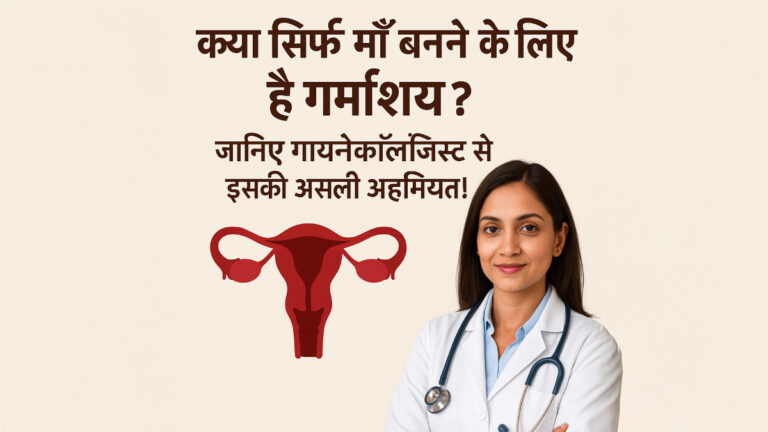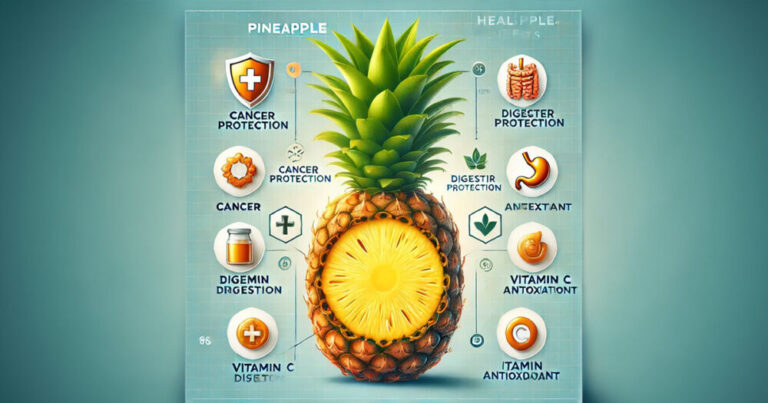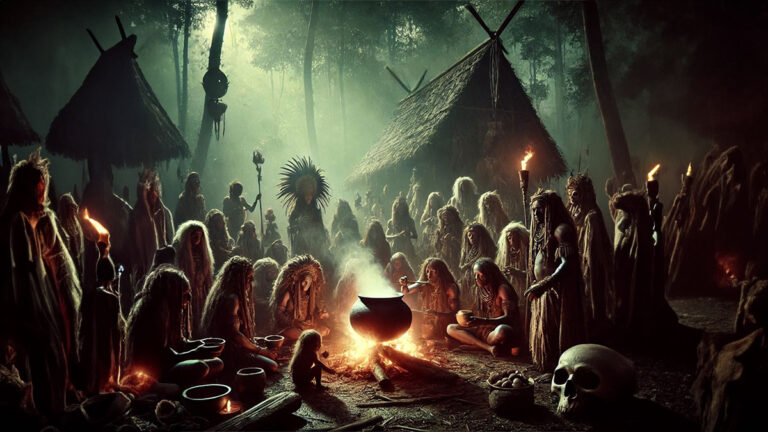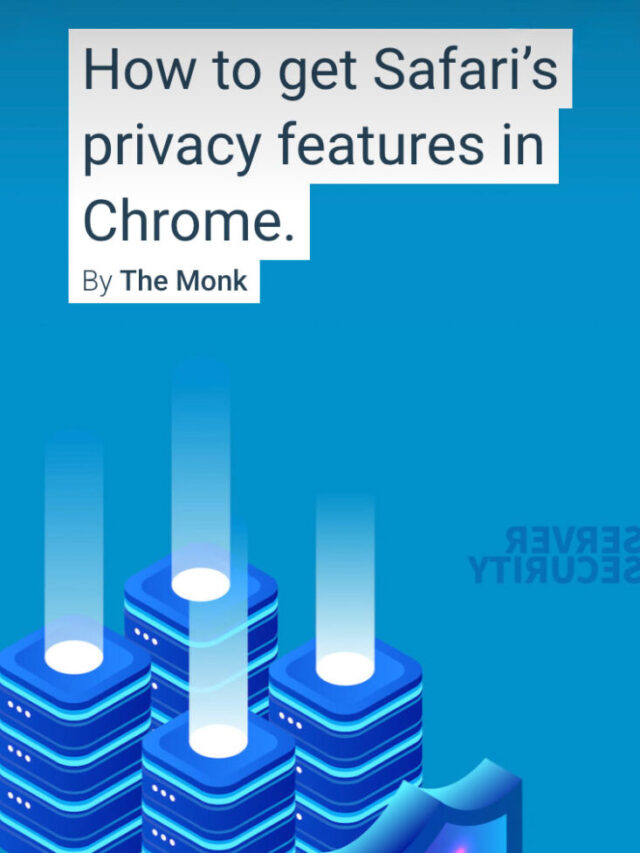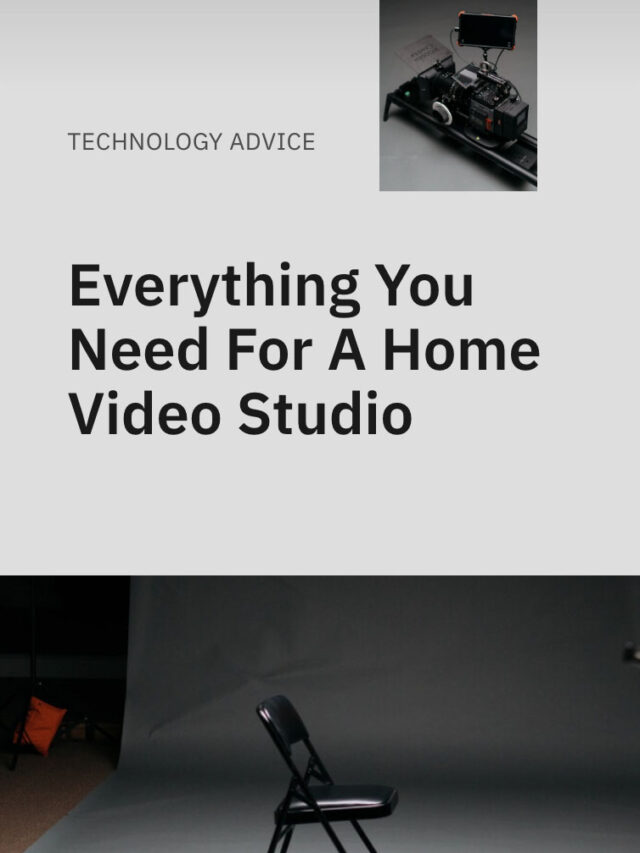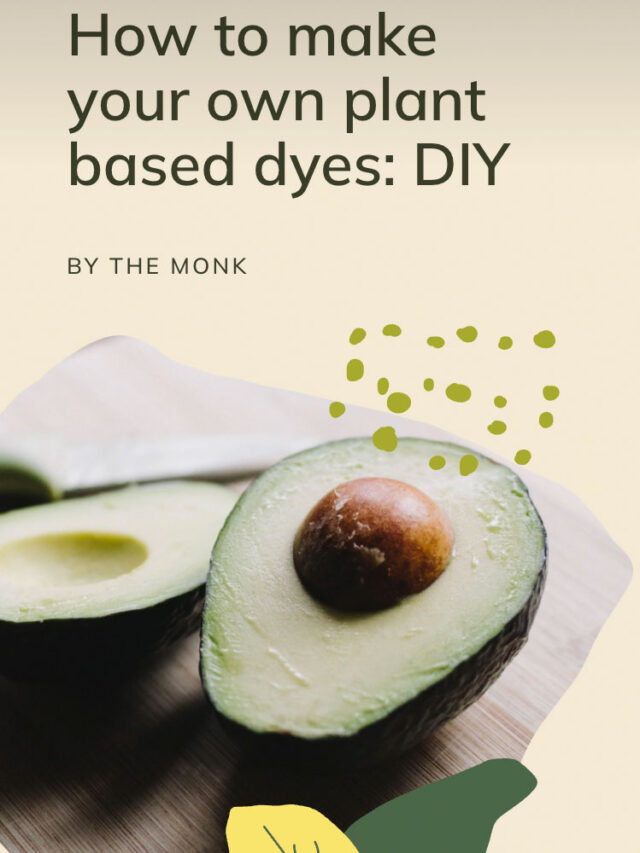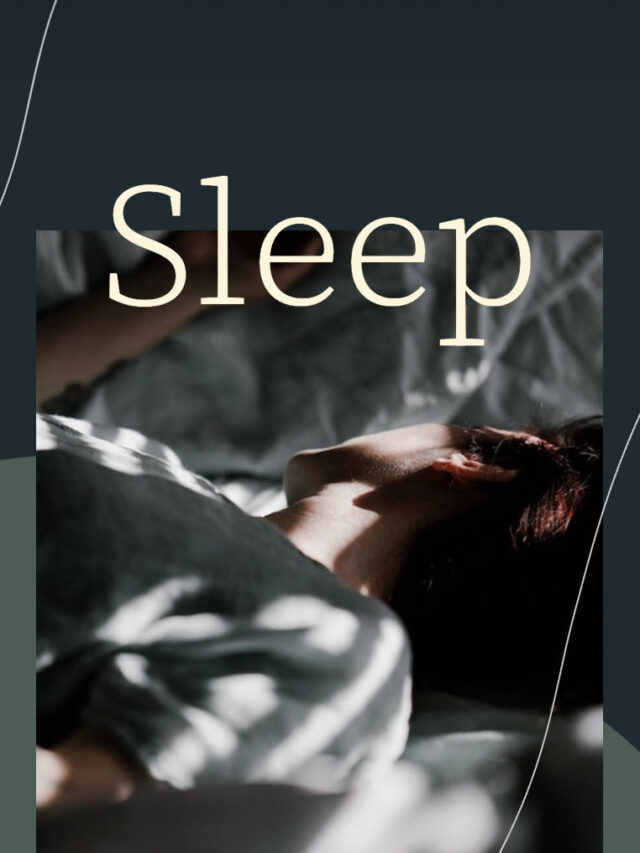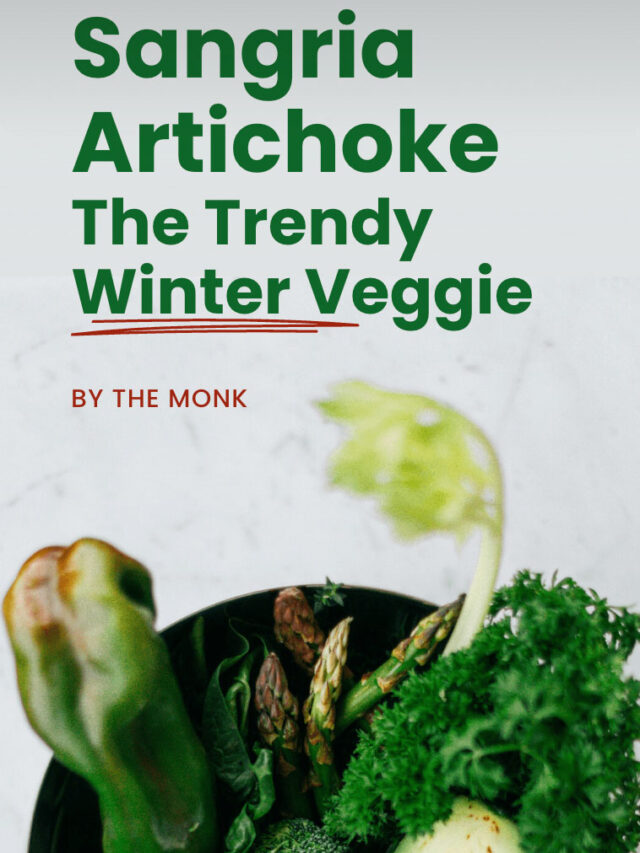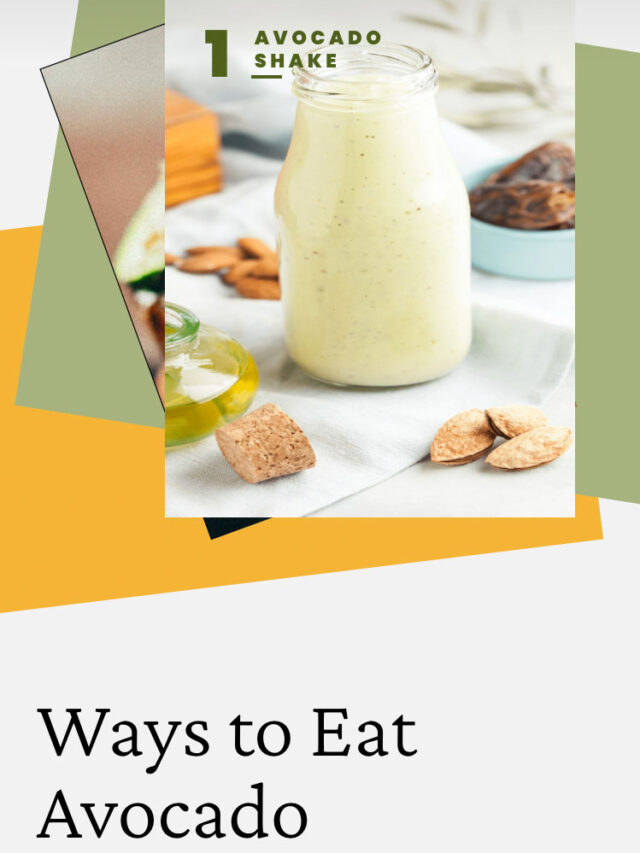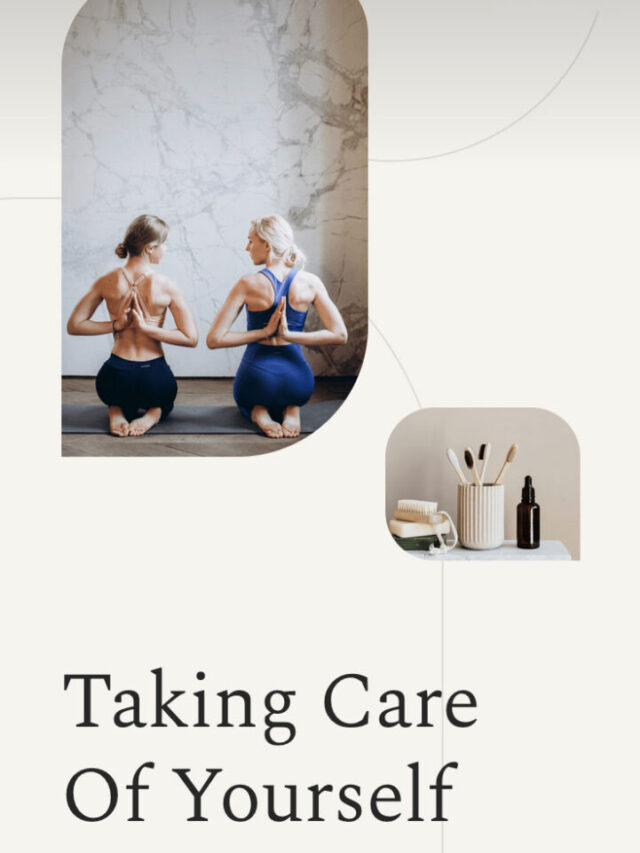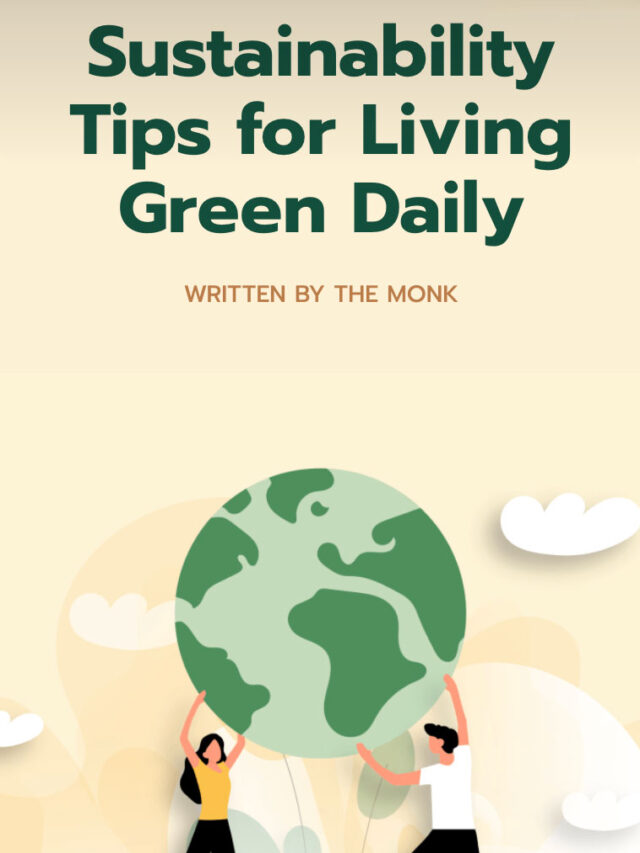Table of Contents
UPI (Unified Payments Interface) is a digital payment system developed by the Reserve Bank of India (RBI) and the National Payments Corporation of India (NPCI). Its purpose is to promote digital transactions in India. UPI is a platform in which quick and secure online transactions can be done by linking different bank accounts from one place. Its main objective is to make India’s banking system simpler and more accessible.
Creation and development of Unified Payments Interface
UPI was started in 2016. It was developed in collaboration with the Reserve Bank of India (RBI) and NPCI. The purpose of UPI was to promote digital payments and integrate the Indian banking system. Transferring money from any bank account to another bank account through UPI has now become simple. Initially it was supported only by some major banks and payment apps, but now it is available in almost all banking services and digital payment applications.
History and Development of UPI
The idea of UPI came from an executive committee formed by the Reserve Bank of India in 2014, which aimed to modernize the Indian digital payment system. This committee suggested that India should have a payment platform that can connect all banks and payment systems together. After this, NPCI started the development of UPI and launched it in 2016.
After the launch, UPI spread rapidly. After its success, the Government of India made it a part of the Digital India campaign and strengthened the policies related to it. The simplicity, security and quick transaction process of UPI has made it very popular among the Indian public.
How does Unified Payments Interface work?
Using UPI is extremely simple and straightforward. It is an API based system, in which different bank accounts can be linked together. The following process is followed to complete a transaction through UPI:
- UPI ID and PIN: In the Unified Payments Interface system, every user gets a unique UPI ID (which is a virtual payment address) and a PIN (Personal Identification Number). This UPI ID is linked to the bank account.
- Sending payment: When a user sends money to another person, he has to enter the recipient’s UPI ID (VPA) and the amount. After this, the user has to enter his PIN to make the payment completely secure.
- Receiving payment: If a person wants to receive money, he has to provide his UPI ID. The recipient can easily accept payment from any application or bank through UPI.
- Transaction confirmation: Once the payment is sent, the transaction goes through the process of debit and credit immediately. There is no restriction on banking hours in the UPI system, that is, payment is possible day or night, any day of the week.
- Reverse transaction: If for some reason money is deducted by mistake or there is a problem in the transaction, then the UPI system also provides the facility of reverse transaction. This means that if the transaction is done incorrectly, it can be reversed in a few days.
Benefits of Unified Payments Interface (UPI)
- Quick transaction: The process of transferring money through UPI is fast and quick. Any transaction is completed instantly, which saves time in the banking system.
- Security: UPI adopts a two-level authentication process, which keeps the transaction completely safe. The first authentication is done through UPI ID, while the second authentication is done by PIN.
- Accessibility: UPI can be used through any smartphone. It is available not only on mobile wallet apps (like Paytm, PhonePe, Google Pay) but also on banking apps. Moreover, one can easily transact from any smartphone or device.
- No bank required: To make payments through UPI, a user only needs a UPI ID, and does not need an account with a specific bank. This feature is available for all bank accounts, making UPI the most important part of the Indian digital payment system.
- Any day, any time: UPI is available 24/7, allowing users to make transactions at any time. Weekends, holidays or night time make no difference to any transaction.
Who used Unified Payments Interface (UPI) ?
After the introduction of UPI, it gained popularity in India very quickly. It was initially supported by a few select banks and payment apps, but now it is available through almost all major banks and fintech companies. Major UPI applications include Google Pay, PhonePe, Paytm, Amazon Pay, BHIM (developed by National Payments Corporation of India), etc.
Unified Payments Interface is being used not only for personal transactions nowadays, but it is also being widely used in businesses, shopkeepers and government services. The Government of India has also promoted the use of UPI for payment of many government services, such as payment of tax, electricity, water bills etc.
What to do if money is deducted and how to get a refund?
If for some reason money is deducted in UPI transaction or any problem is faced, then the following measures can be adopted:
- Check the status of the transaction: First of all, go to UPI apps and check the status of the transaction. If the transaction is not successful, then follow the process of reverse transaction.
- Contact the bank and apps: If money has been deducted after the transaction, but the recipient has not received it, then immediately contact the UPI app or bank and register your complaint. Along with this, also provide screenshots and details of the relevant transaction.
- Contact NPCI: If the bank and the application are not helping, you can contact the NPCI helpline number and register your complaint. NPCI is the main authority for digital payment systems and resolves transaction related problems.
- Refund process: If money is deducted for any reason in UPI transaction, the refund process can be completed in 3-7 working days. This time depends on the bank and the complexity of the case.
Unified Payments Interface Security
The security level of UPI is very strong, as it follows the highest security standards for digital payment systems. Several major measures have been taken to ensure security in UPI:
- Two-level authentication: UPI transactions have a two-level authentication process. The first authentication is through the UPI ID, which is a virtual payment address (VPA). The second authentication is done by the user by entering a PIN. Thus, payments cannot be made without a PIN, which further increases security.
- Encryption: Data encryption technology is used during UPI transactions. This means that when you send any type of information, it is completely secure and no third party can read it. Encryption technology ensures that your personal and financial information remains safe.
- security measures: One-Time Password (OTP) and other Sometimes, UPI apps also send an OTP (One-Time Password), which is valid only once. This OTP is used before finalizing the transaction, adding another security layer.
- Multi-layer firewall: There are multiple security layers within the UPI system, including firewall, network security, and risk-analysis systems. This ensures that no malicious elements can infiltrate the system and the transactions remain secure.
- Real-time monitoring: UPI transactions are monitored in real-time. If any suspicious activity is observed, it is immediately alerted and necessary security measures are implemented.
UPI (Unified Payments Interface) has revolutionized India’s digital payment system. Its simplicity, security and quick transaction process have made it extremely popular among Indians. Adding a new dimension to the banking system, UPI has made financial transactions easy and accessible to everyone. The use of UPI is likely to increase even more in the coming times, and it can also make its mark globally.